Why CrawlChat is the better choice for you
CrawlChat helps small tech teams turn docs into smart, fast assistants. It’s simple, affordable, and built for developers — with instant Slack and Discord integration and accurate, contextual answers.
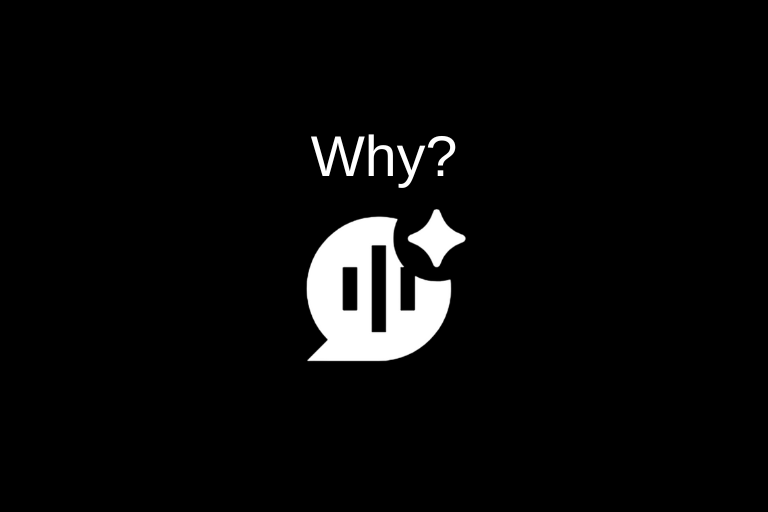
Building an AI assistant from your documentation sounds simple until you try to make it actually work for your team. For small and mid-sized companies, it’s not just about creating a chatbot that gives answers; it’s about how fast you can set it up, how easily it integrates with your workflows, and how affordable it is to maintain.
Most popular tools are built with large enterprises in mind, with lots of analytics, complex dashboards, and heavy pricing tiers. CrawlChat takes a different route. It’s designed specifically for lean teams that move fast, focus on technical documentation, and want AI that works inside Slack, Discord, and their docs with zero friction.
Let’s break down how CrawlChat compares to Kapa.ai, Chatbase.co, DocsBot.ai, and SiteGPT.ai, and why it’s the more practical choice for small to mid-sized teams.
Quick Summary
- CrawlChat is made for developer documentation and technical content.
- It integrates directly with Slack, Discord, and MCP servers.
- Competing platforms tend to target marketing bots or enterprise AI, making them heavier, costlier, and slower to adapt.
1. Kapa.ai
-
What it does:
- Developer-focused AI assistant that connects to docs, GitHub issues, and knowledge bases.
- Provides fast, accurate answers for large engineering organizations.
-
Where it falls short:
- Setup is more complex and time-consuming.
- Pricing leans toward enterprise budgets.
- Includes many features small teams don’t need right away.
-
Why CrawlChat wins:
- Instantly crawl your docs and deploy a widget without coding.
- Integrates with Slack and Discord in minutes.
- Lightweight, affordable, and built for speed, perfect for agile teams.
- Learn more about why you need to integrate chatbot AI with your documentation to understand the full benefits.
2. Chatbase.co
-
What it does:
- AI platform for customer support and ticket deflection.
- Offers strong analytics and enterprise-grade dashboards.
-
Where it falls short:
- Focused on support teams, not developers.
- Overly complex for simple documentation use cases.
- Pricing and setup geared toward large-scale operations.
-
Why CrawlChat wins:
- Built around technical docs and developer Q&A.
- Understands code snippets and context-rich documentation.
- Simple, clean setup with no unnecessary analytics layers.
- See how to build a basic RAG system that CrawlChat uses under the hood for accurate responses.
3. DocsBot.ai
-
What it does:
- Creates an instant chatbot from your documentation.
- No-code setup makes it beginner-friendly.
-
Where it falls short:
- Lacks integrations with developer tools like Slack or GitHub.
- Limited customization and feedback learning.
- Struggles with deep technical content and structure.
-
Why CrawlChat wins:
- Combines easy setup with developer-grade features.
- Supports community learning via reactions and feedback.
- Works seamlessly inside Slack, Discord, and your docs.
- Discover how CrawlChat Actions enable your chatbot to call APIs and execute tasks automatically.
4. SiteGPT.ai
-
What it does:
- No-code chatbot for websites and marketing content.
- Multi-language support and simple deployment.
-
Where it falls short:
- Geared toward marketing and FAQs, not developer docs.
- Lacks technical context for APIs or tutorials.
- No Slack, Discord, or GitHub integrations.
-
Why CrawlChat wins:
- Purpose-built for technical documentation and developer teams.
- Preserves code formatting, structure, and doc relationships.
- Extends knowledge into your team's daily tools, not just your website.
- Learn how to set up a Linear connector to centralize project data and enhance team collaboration.
Final Thoughts
If you’re a small or mid-sized team choosing an AI assistant, the best choice isn’t about who has the most features, it’s about who fits your workflow, budget, and pace.
| Use Case | Best Choice |
|---|---|
| Developer docs + Slack/Discord integration | CrawlChat |
| Customer support automation | Chatbase.co |
| Simple no-code doc chatbot | DocsBot.ai |
| Marketing site chatbot | SiteGPT.ai |
| Enterprise developer assistant | Kapa.ai |
For lean, fast-moving teams, CrawlChat hits the balance perfectly. It's easy to deploy, simple to manage, and built with developers in mind. It's not just another chatbot from docs. It's your team's assistant, ready to work wherever your people do.