How to add Ask AI Chatbot to Docusaurus site
Add an AI-powered “Ask” button to your Docusaurus docs for instant, smart user support.
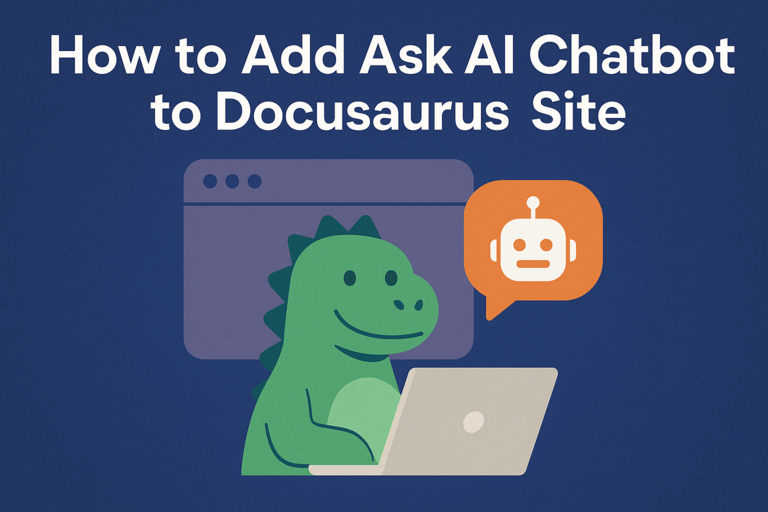
If you're using Docusaurus for your documentation, there’s a really smart and easy way to level up the experience for your readers — by adding an AI-powered chatbot with CrawlChat.
In just a few minutes, you can let your users ask questions directly on your docs site and get instant answers, powered by your own content. Sounds cool? Let’s walk through how to do it step-by-step.
Step 1: Add Your Docs as a Knowledge Base
Before the bot can answer questions, it needs to know your documentation. Here's how to make that happen:
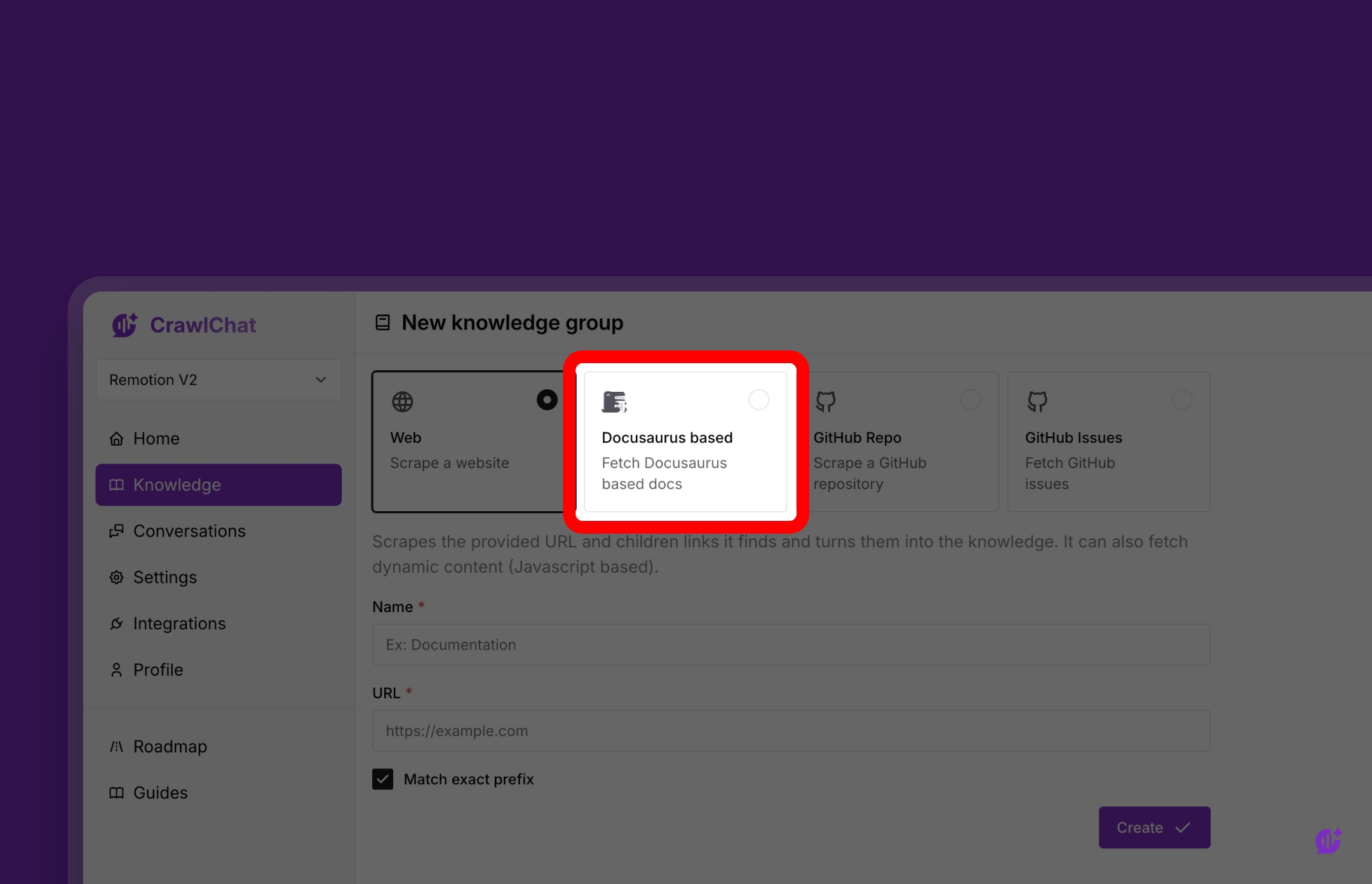
- Head to your CrawlChat dashboard and either pick a collection or create a new one.
- Go to the Knowledge tab and click Add Group.
- From the list of sources, choose Docusaurus based.
- Paste in the URL of your Docusaurus docs (example:
https://yoursite.com/docs). - Give the group a name like “Docs” and exclude any older versions if needed (e.g.,
2.x). - Click Create – CrawlChat will now understand that it needs to pull and learn from these docs.
- Click the refresh button to start fetching content.
- You’ll see the pages being processed under Knowledge items.
Step 2: Embed the “Ask AI” Chatbot
Now that CrawlChat knows your content, it’s time to let users interact with it on your website.
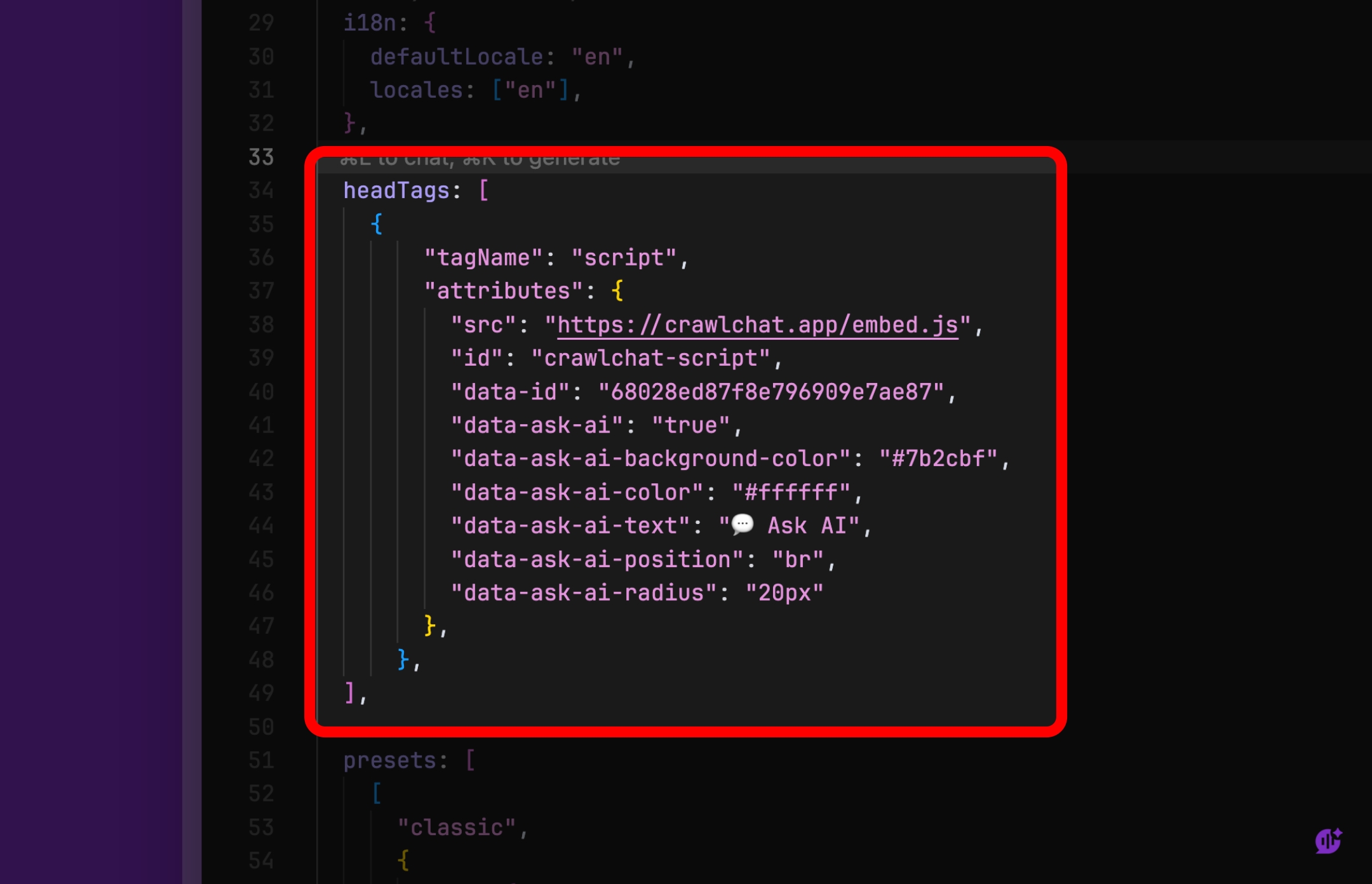
- Go to the Integrations section in your CrawlChat dashboard.
- Under the Embed tab, customize how the “Ask AI” button should look – color, position, text, and so on.
- Then go to the Docusaurus tab to get the exact code snippet.
- Click Copy and open your project’s
docusaurus.config.jsfile. - Paste the config at the top level of the file and save it.
- Restart your local dev server (or redeploy if on production).
- Visit your docs page – the Ask AI button should now be visible and working.
That’s It
With these quick steps, your Docusaurus site now has an interactive chatbot that actually knows your documentation. Whether it's a developer looking for quick answers or a customer navigating your docs, they can get help instantly without scrolling endlessly.
If you haven’t tried CrawlChat yet — go check it out. It’s a game-changer for support, onboarding, and making your docs way more helpful.
Go here for a detailed guide on setting it up.