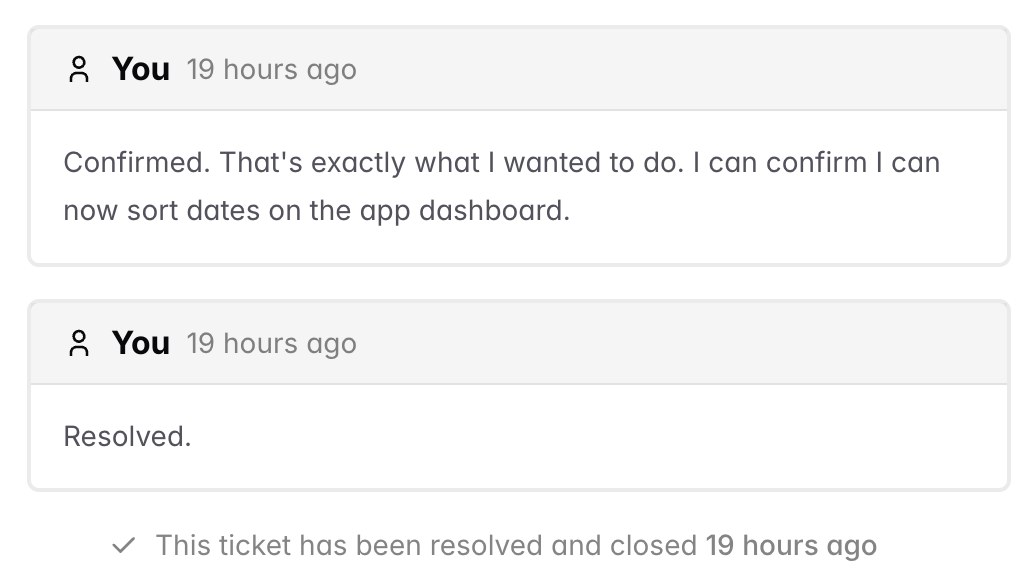Support tickets right from the chatbot
CrawlChat now supports creating support tickets right from the chatbot. Your customers can get the first level of support from your documentation powered by AI. If the issue is not resolved, they can create a support ticket and you can resolve it manually.
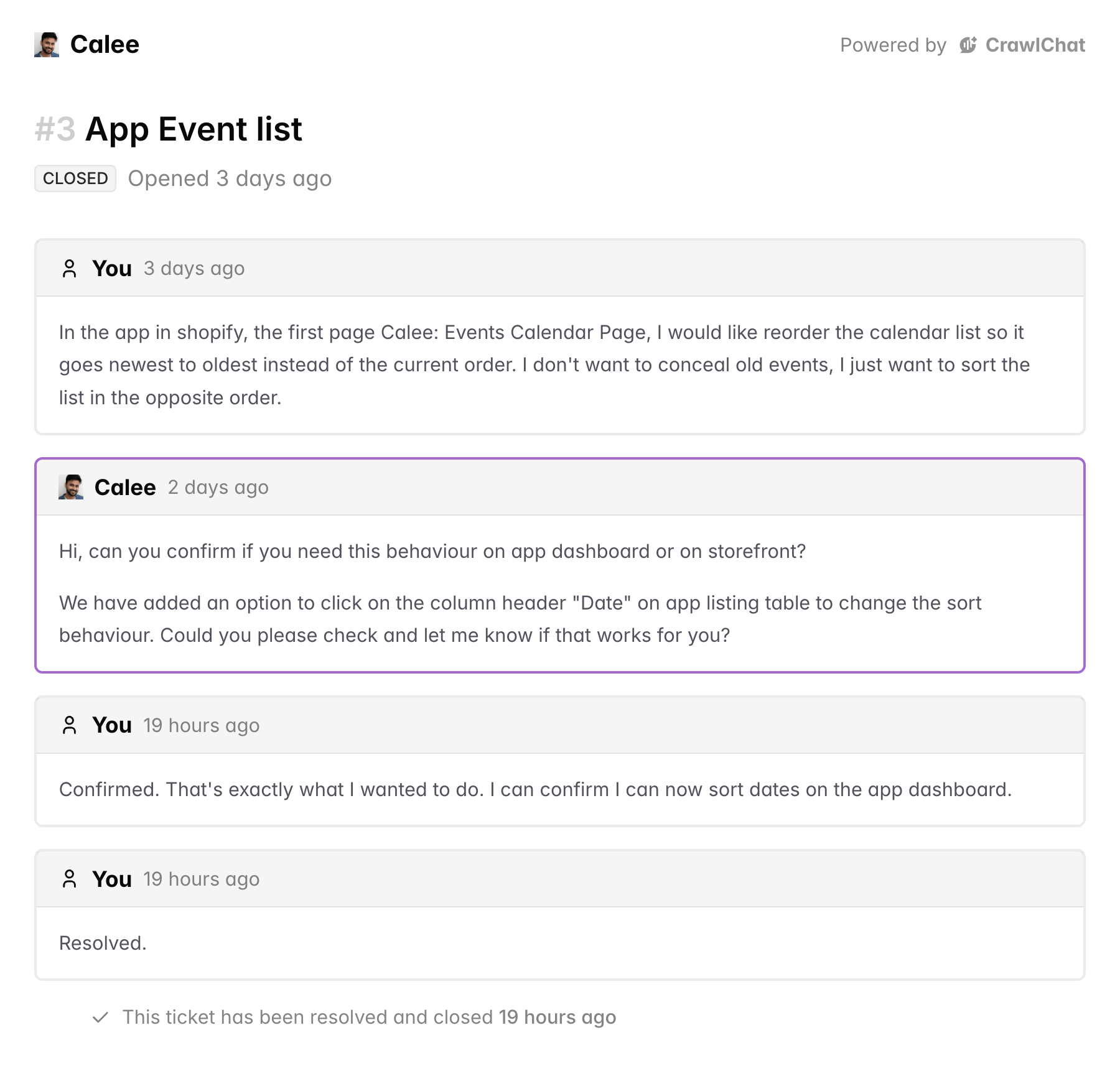
Simple yet essential support tools
1. Enquire if issue is resolved
Once the customer asks questions to the AI chatbot, it shows a prompt asking if the query is resolved. If the user says no, the chatbot will asks the customer to create a support ticket.
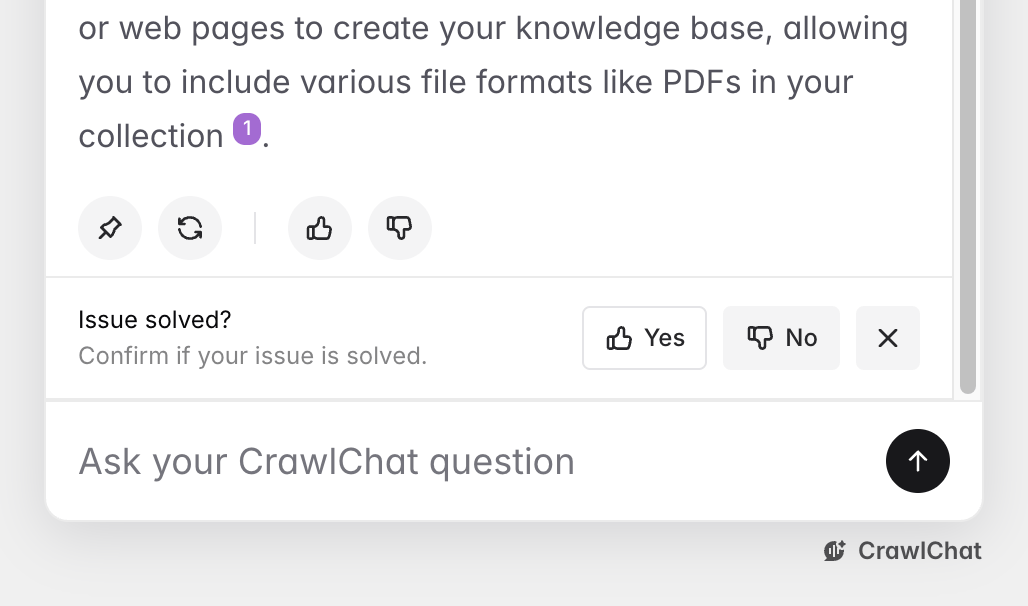
2. Customer submits ticket
If the customer is not satisfied with the answer, they will be shown a support ticket form. They can give a short description and their email address. The customer gets the ticket link on the email along with any further updates on the ticket.
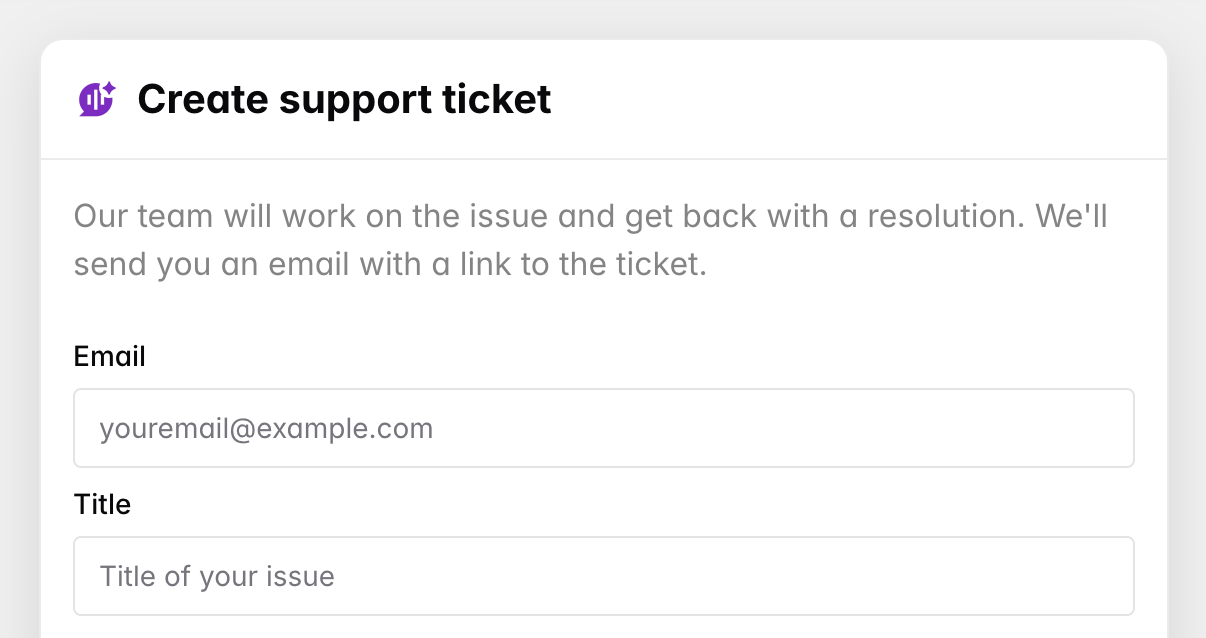
3. View tickets
As the admin, you can view all the tickets in the dashboard. They are grouped by the status of the ticket so that you can quickly resolve the issue. You get notified on email whenever there is a new ticket or update on any thread from customer.
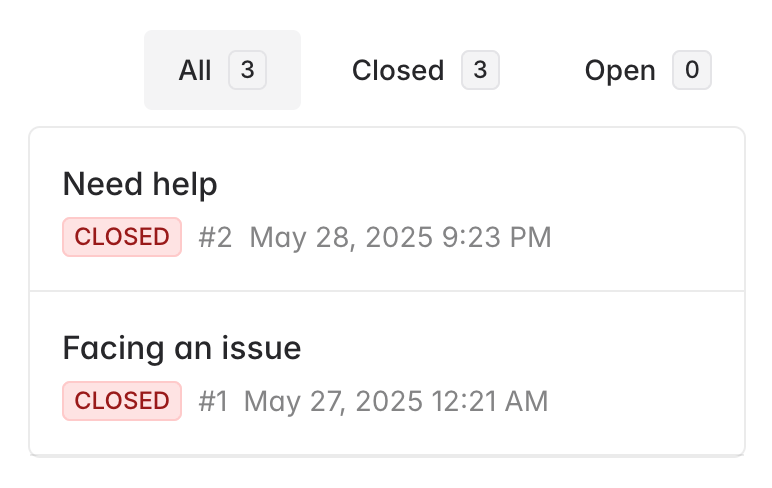
4. Resolve ticket
Go to the ticket created by your customer and resolve it. You can provide the solution in markdown along with AI suggestions [coming]. Mark it closed once it is resolved so that the customer is satisfied.